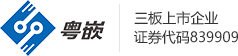下載主程序:
MPlayer-1.0pre8.tar.bz2
官方解碼器:
essential-20071007.tar.bz2
官方win32_CODES-all:
windows-essential-20071007.zip
皮膚:
Orange-1.3.tar.bz2
上面的那幾樣?xùn)|西都在官方網(wǎng)站找到并順利下載
下載網(wǎng)址: http://www.mplayerhq.hu/homepage/design7/dload.html
STEP2. 安裝codecs:
|
STEP 3.安裝MPlayer:
|
回車后,它會讓你確認(rèn)是否真的愿意disable-gcc-checking ,回車就行了。
make
make的時間可能比較長.建議你可以先去干別的事。接下來我們就可以make install了。
make install
|
STEP 4.安裝字體
把你想用的字體(如 simsun.ttf ,windows系統(tǒng)的字體目錄下就有c:\windows\font\)放到/home/<你的用戶名>/.mplayer 下(root用戶放到/root/.mplayer下)并且改名為subfont.ttf .
拷貝(這里假設(shè)您的simsun字體臨時放在 /root/ 目錄下,用戶為root):
cp /root/simsun.ttf /root/.mplayer/
改名:
mv /root/.mplayer/simsun.ttf /root/.mplayer/subfont.ttf
(如 果不做這一步運行時會報錯:New_Face failed. Maybe the font path is wrong.please supply teh text font ~/.mplayer/subfont.ttf。如果沒有~/.mplayer,只需要點菜單欄的查看 ,選擇,顯示隱藏文件即可。)
STEP 5.安裝皮膚
tar vjxf Orange-1.3.tar.bz2
mv Orange /usr/local/mplayer/share/mplayer/skins/
cd /usr/local/mplayer/share/mplayer/skins/
ln -s Orange default
官方網(wǎng)站有很多皮膚,下載以后,解壓,然后放到/usr/local/mplayer/share/mplayer/skins/ 下,然后右擊mplayer,選皮膚瀏覽,就可以看到你剛放進(jìn)去的皮膚了。
STEP 6.運行
/usr/local/mplayer/bin/gmplayer
就可以運行程序了。你就可以在linux下聽歌看電影了。